Maybe Try Firefox For These Awesome Features
I use Firefox as my main browser, especially on desktops. I rely on many of its features, and I also really don't want to use Chrome or a Chromium-based browser.
Google has been marketing Chrome for years and years, and it's becoming a problem. The web is supposed to be an open platform, not controlled by any one company or government. But because the majority of people use Chrome, Google has a huge amount of power over the web. They use that power to try to thwart ad blocking and track people's online activity.
But there are some great features in Firefox that I want more people to know about. Maybe these will convince you to leave Chrome, at least for a day or two?
- Jump to links on the page
- Container tabs
- Reader view
- Creating browser themes
- Tab dropdown menu
Jump to links on the page
I'm going to start right away with my favorite feature.
Hit the ' (apostrophe) key on any webpage
to open up a search box at the bottom of Firefox.
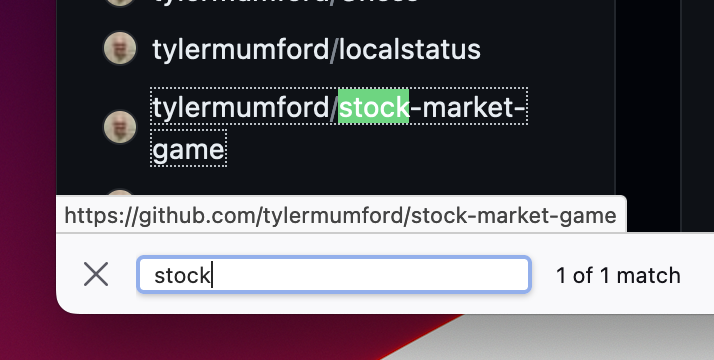
It's a search box for links on the current page. Type part of the text of a link, and it'll be highlighted instantly. Press enter to follow the link! Press Cmd+G and Cmd+Shift+G to select the next or previous matching link.
This is a dream come true for people who enjoy using the keyboard. Instead of trying to hunt for a tiny About link in the footer or a hidden Pricing link, you can quickly find them with this search feature.
Container tabs
When I asked people on the Fediverse what their favorite Firefox features were, several of them responded with the container tabs feature. (An extension.)
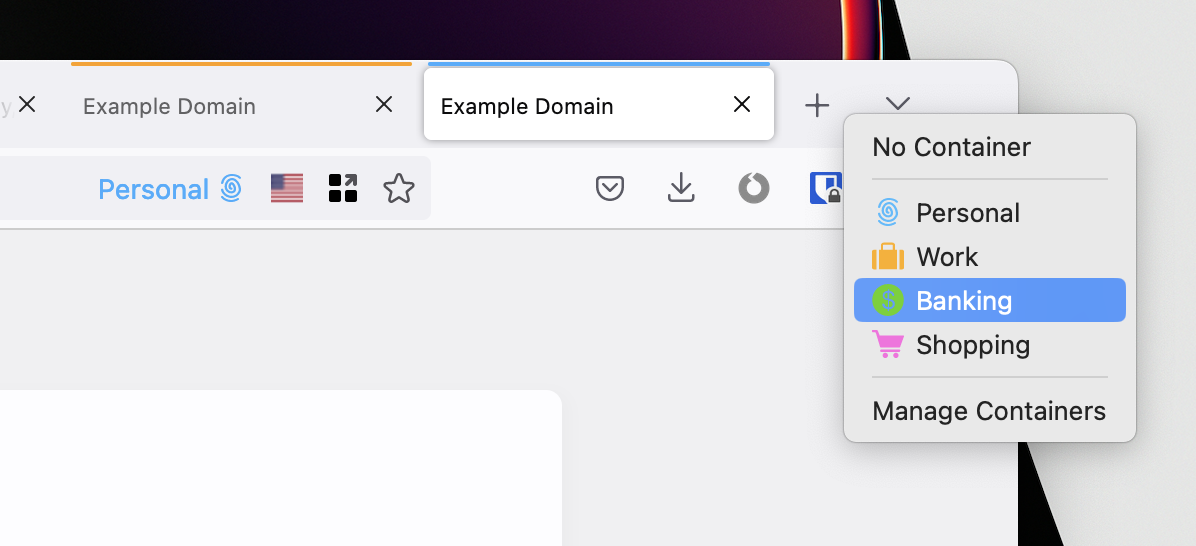
Have you ever wanted to be logged into the same website with two different accounts at the same time? Container tabs let you do this and more. For example, you could log into Discord with two different accounts in two different tabs. Unlike with private browsing mode, they'll both stay logged in.
The container tabs feature also lets you isolate websites like Facebook, or Amazon, or Google into their own containers automatically, so your logged-in sessions on those websites can't track what you do on other sites.
Under the hood, it separates website storage into tab-specific Containers. Cookies downloaded by one Container are not available to other Containers.
You can define your own containers and get really fancy with it, or just use a Work container to stay signed in to your work accounts. It's a really powerful system.
Reader view
The next big feature Firefox has is reader view. This is designed to work on webpages that look like articles. When you activate reader view, Firefox finds just the title and text of the article you're trying to read and displays it to you without any clutter, advertisements, or pop-ups.
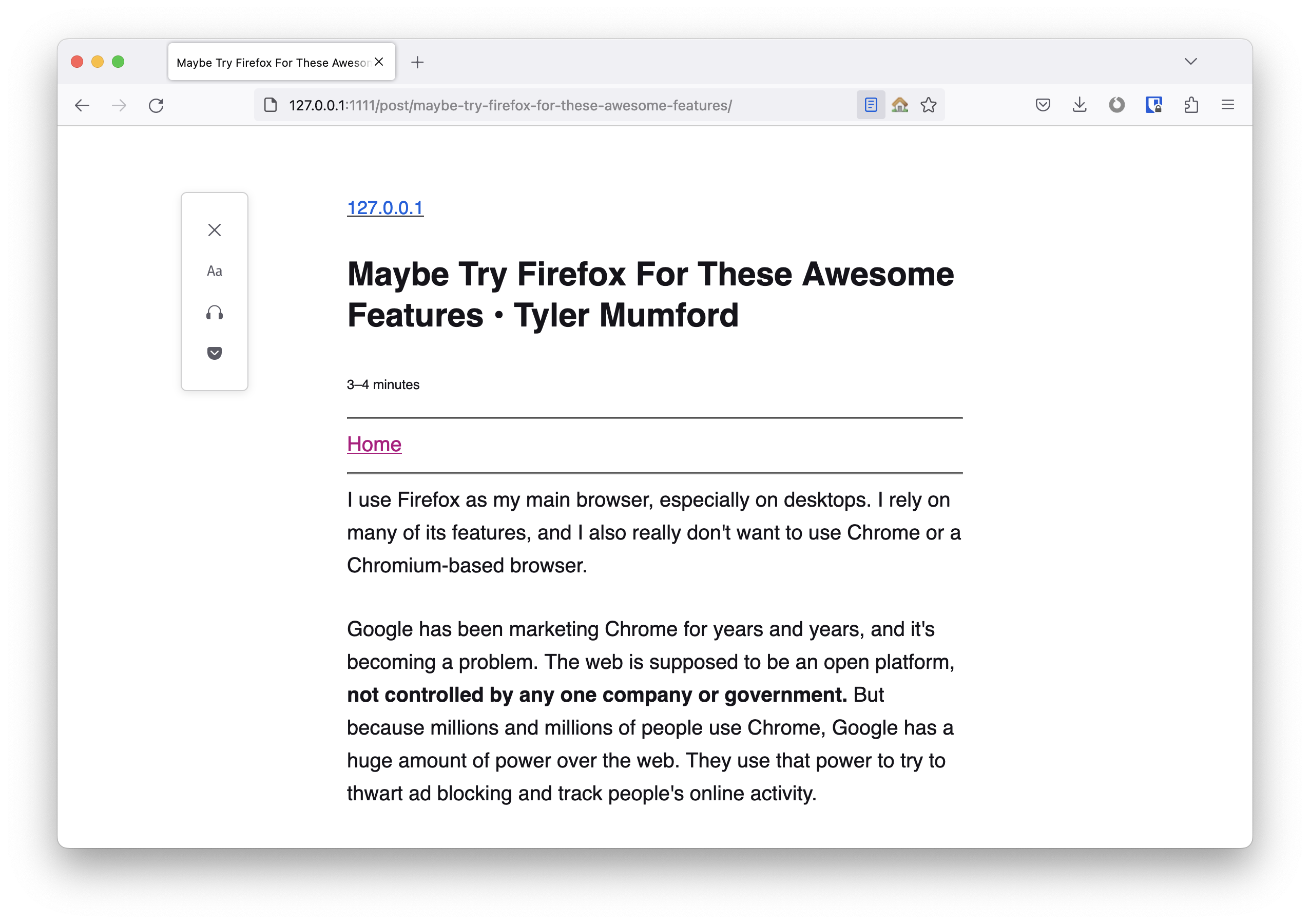
In reader view, you can read as you please. Change the font size, change the line spacing, switch to dark mode, or even have a computer voice read the article to you.
Chrome used to have this feature — but, of course, since Google makes money from ads, Google did not let it last for long.
Creating browser themes
The next one is simple yet fantastic. Have you heard of Firefox Color?
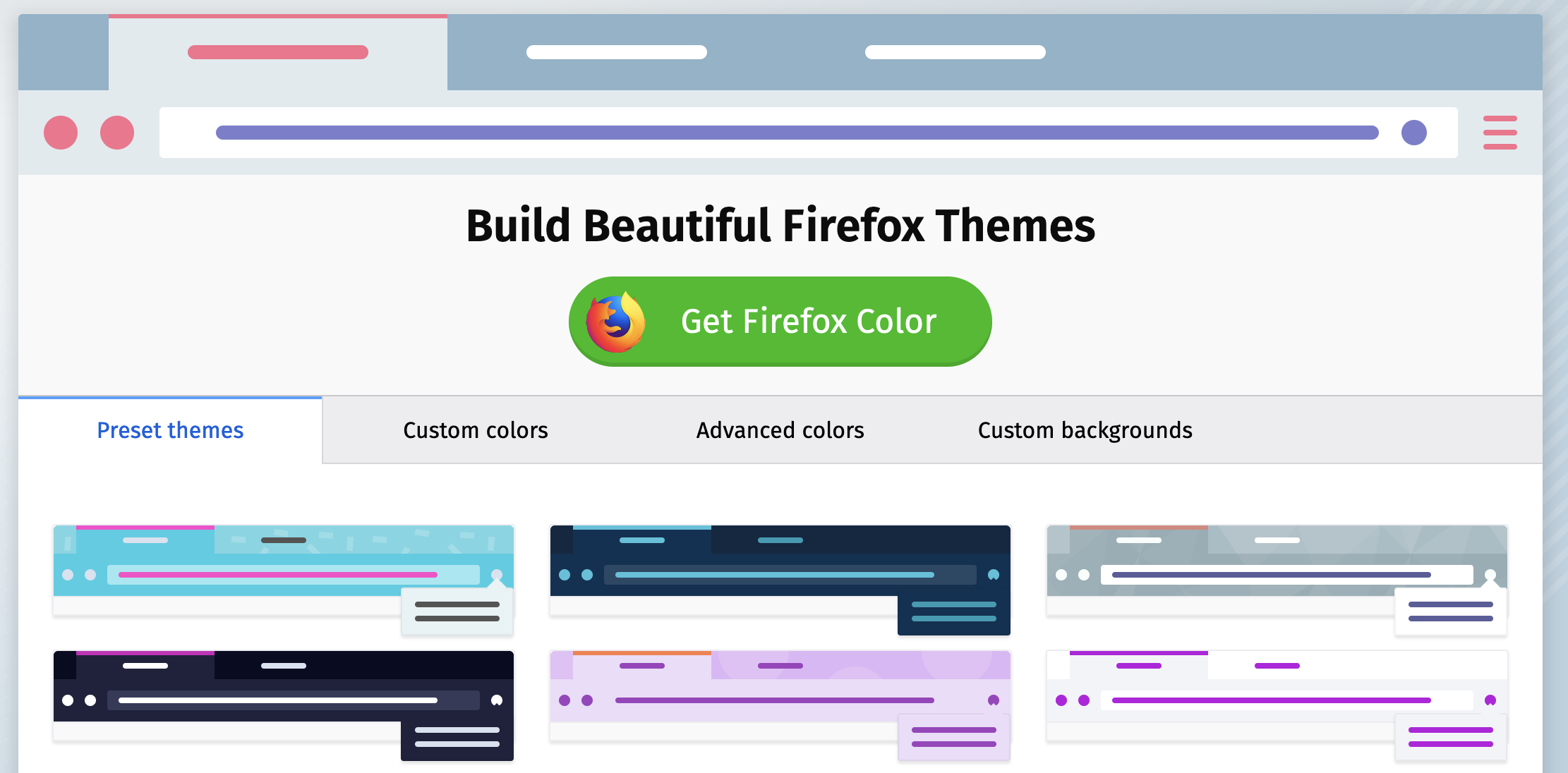
It's a website and browser extension that let you create your own Firefox color theme. Choose a preset, or choose some colors and patterns, and bam, it's applied instantly.
The process is so quick, you could change your colors daily if you wanted. Sometimes I pick seasonal colors. Right now, I'm rocking a light pink. It's fun!
Tab dropdown menu
The last feature is the humble tab dropdown.
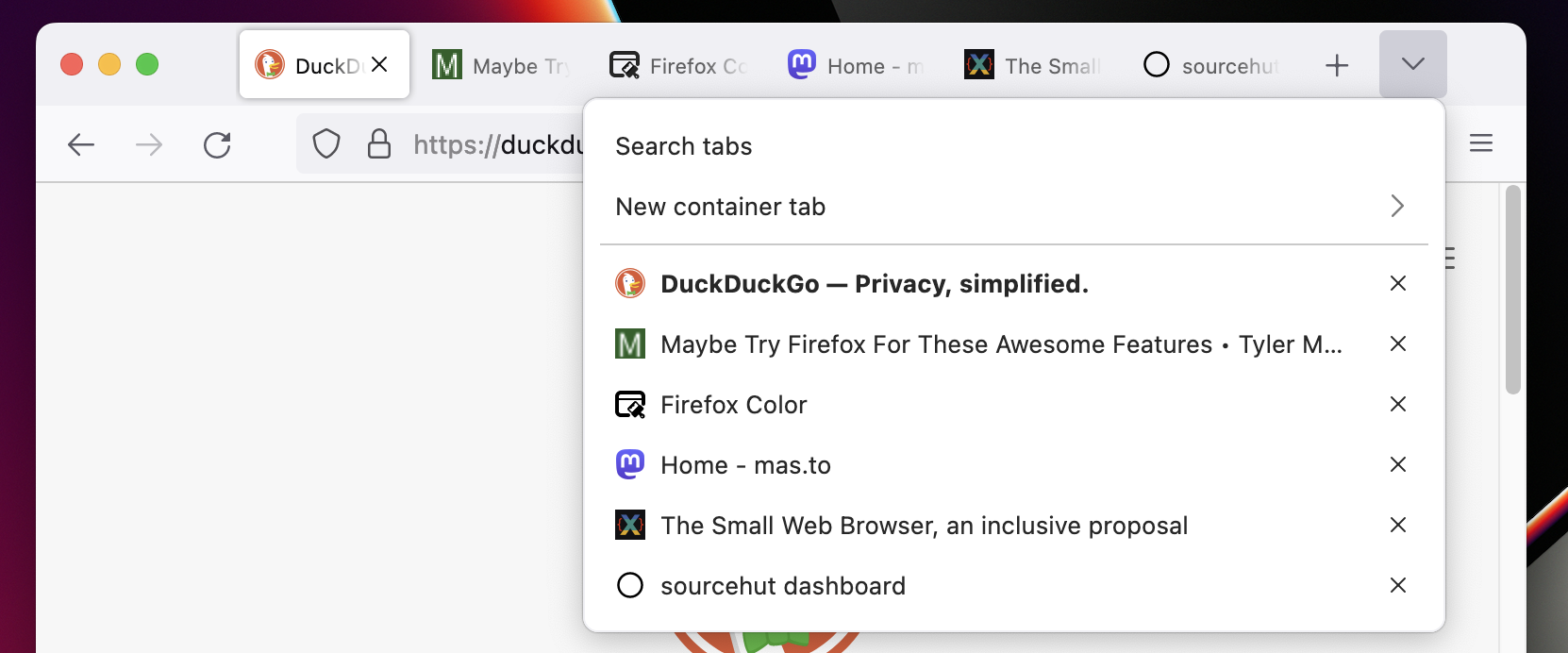
I know lots of power users like to have a vertical list of tabs, and this isn't that. But... it's close. It's a vertical list inside a menu, and you can see more of the tab titles and their close buttons.
It's simple, and I don't use it every day, but when I do, I'm always happy to have it.
It's really quite nice
Firefox has all the key features that I expect from a web browser: syncing bookmarks and tabs, privacy controls, and good extensions. And it's fast, reliable, and free.
These features I've highlighted are really nice, too. If you're still using Chrome, why? (That's a rhetorical prompt for you to search your feelings, not to actually @ me.)
I remember when Chrome was released. My computer was running Windows XP, and I eagerly downloaded Chrome to try it out while it was still in beta. It was super fast, it had a fresh new look, and it just worked way better than Internet Explorer, Firefox, and Safari. I started using it and telling everybody about it.
But that was over a decade ago. Internet Explorer is gone, Firefox is fantastic, and Safari is smooth. Every browser is fast now. Chrome's advantage has evaporated.
Switch to Firefox. Don't let the web turn into a monopoly.
